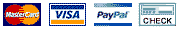Have a question?
Sales & Support
MON - SAT 10:00 AM - 6:00 PM IST
Navigation
Related Answers
- How to save my excel file into .CSV?
- How to find unsubscribed contacts
- How do I view a list of all Unsubscribed email accounts?
- Is there a way to send a single newsletter to seperate contact lists without generating duplicates if individuals are members of both lists?
- How can I easily change my contacts from Text to HTML?
- Can Mail Marketer automatically add an Unsubscribe link if one isn't included?
- How can I create my own unsubscribe link with my own words?
- How do I re activate a contact that has already been unsubscribed?
- What are custom fields and why/how would I use them?
- How to create a contact list?
- How to import contacts from a file?
- Adding contacts to list one by one?
- I am trying to import a contact list into Mail Marketer and am receiving errors when I know the data is correct. What could be causing this?
- If I send the one email to multiple contact lists and some one unsubscribes, what contact list are they removed from?
- I am trying to import a contact list into Mail Marketer but keep getting errors stating that the file could not be loaded.
- Is it possible to resend an email to a contact list but only to the contacts that have joined after I sent it first?
- How do I view a list of all Unsubscribed email accounts?
- Sending Emails Based on Subscriber Segmenting
- How are unsubscribes handled in Mail Marketer? Are they deleted or marked as Inactive?
- Can Mail Marketer send one email to multiple lists?
- Can I make multiple copies of my contact lists?
- How to export active/bounced/unsubscribed contacts to a file
- How to export opened / unopened contacts to a file
- What is a suppression list?
- Delete bounced / unsubscribed contacts from a list
How to export opened / unopened contacts to a file
To export opened / unopened contacts to a file, Go to list page and click "Exports Contacts" appear in the left side as shown below
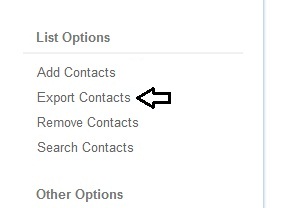
Then tick yes, I would like to filter the contacts from the selected list(s). as shown below and click next to continue
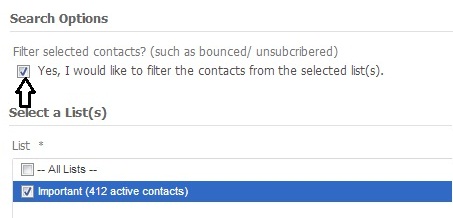
'Tick' Yes, filter by opened email campaign and select the campaign from the drop down as shown below.
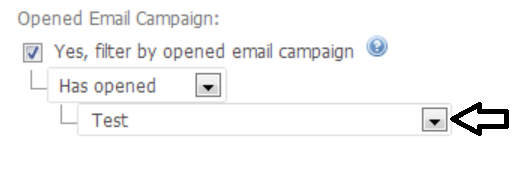
Note: The list may not include opened contacts who unsubscibed your email. To include change status 'Active' to 'Any Status'
Then click next and select CSV file format to export contacts to a comma delimated file. Finally click next to start the export.

 / +91 948 948 8812
/ +91 948 948 8812